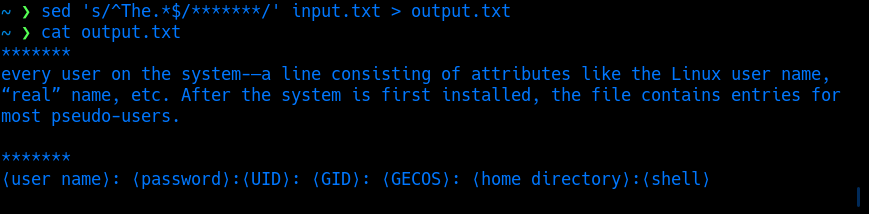The GNU Stream editor - sed
sed is a stream editing tool made by GNU. A stream editor is used to perform
text transformations on a input stream ( a file or redirected input from a pipe ).
sed works by taking an edit script and modifies the input stream according to the edit
script.
sed comes pre-installed in most of the linux and unix based distributions and can also
be installed easily from the distribution’s package manager.
A basic sed invocation can be :
Now let’s look at the following file INPUT.txt ..
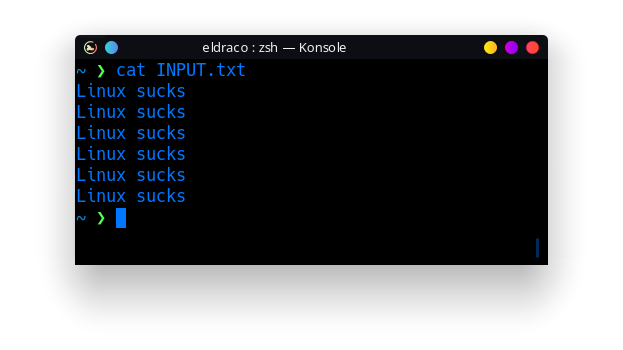
now if you want to change all the occurences of ‘Linux’ to ‘Windows’ , you can simply do this :
the output will be
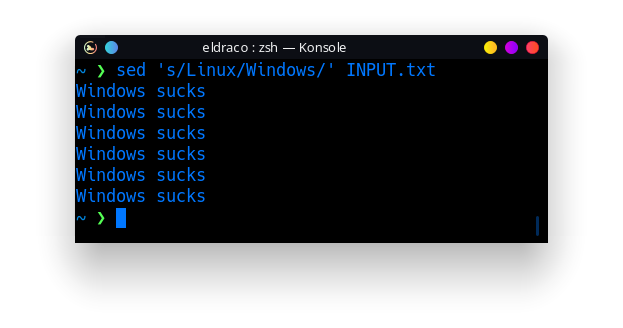
here ’s’ stands for substitution followed by the string/pattern to be replaced and the replacement string.
It’s easy , isn’t it ?
sed also takes regular expressions as input , which can come handy in times.
Some common regular expresssion are :
.* - matches multiple string of any length.
^a - matches all the lines starting with a.
a. - matches a single character after a .
xyz\$ - matches all the lines ending with xyz.
p[io]ng - matches ping and pong.
p[a-z]ng - middle character can be anything from a to z.
p[A-Z]ng - middle character can be anything from A to Z.
p[^a]ng - middle character can be anything except a.
Now for this file ..
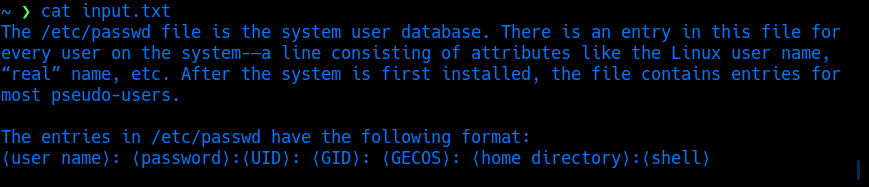
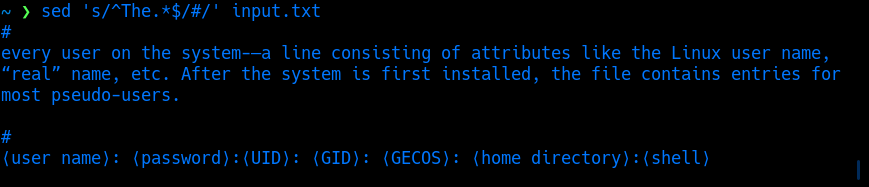
Now by now you must have noticed that the output is always to the stdout , but what if we want the do the change in the file itself ?
This can be done with a i flag ,
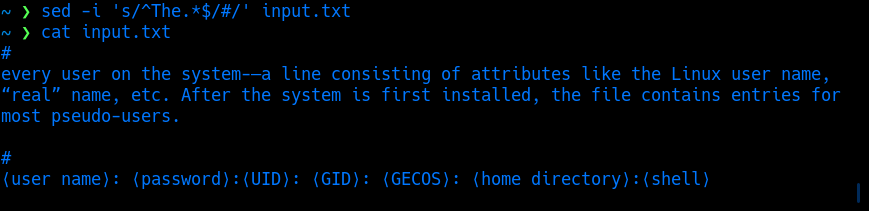
and if we want the output to be in a different file then ,